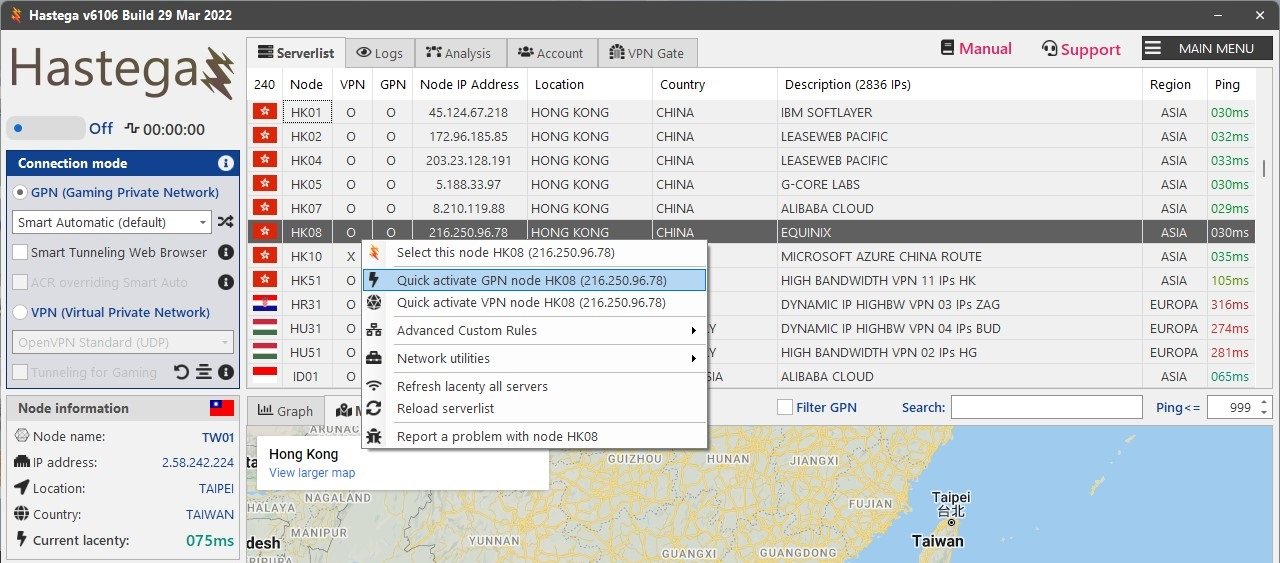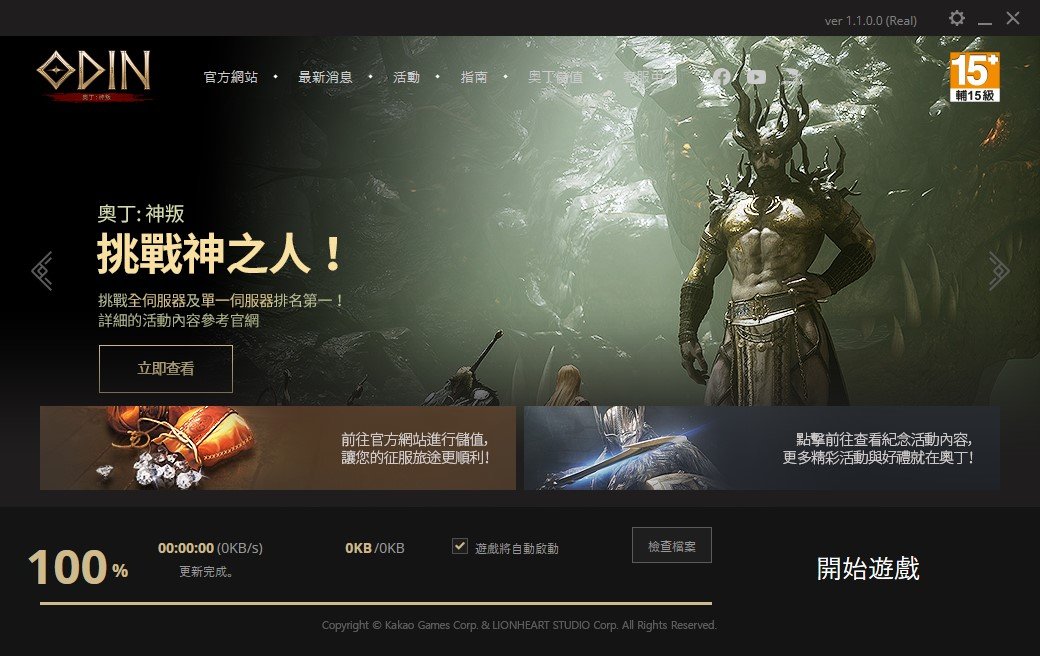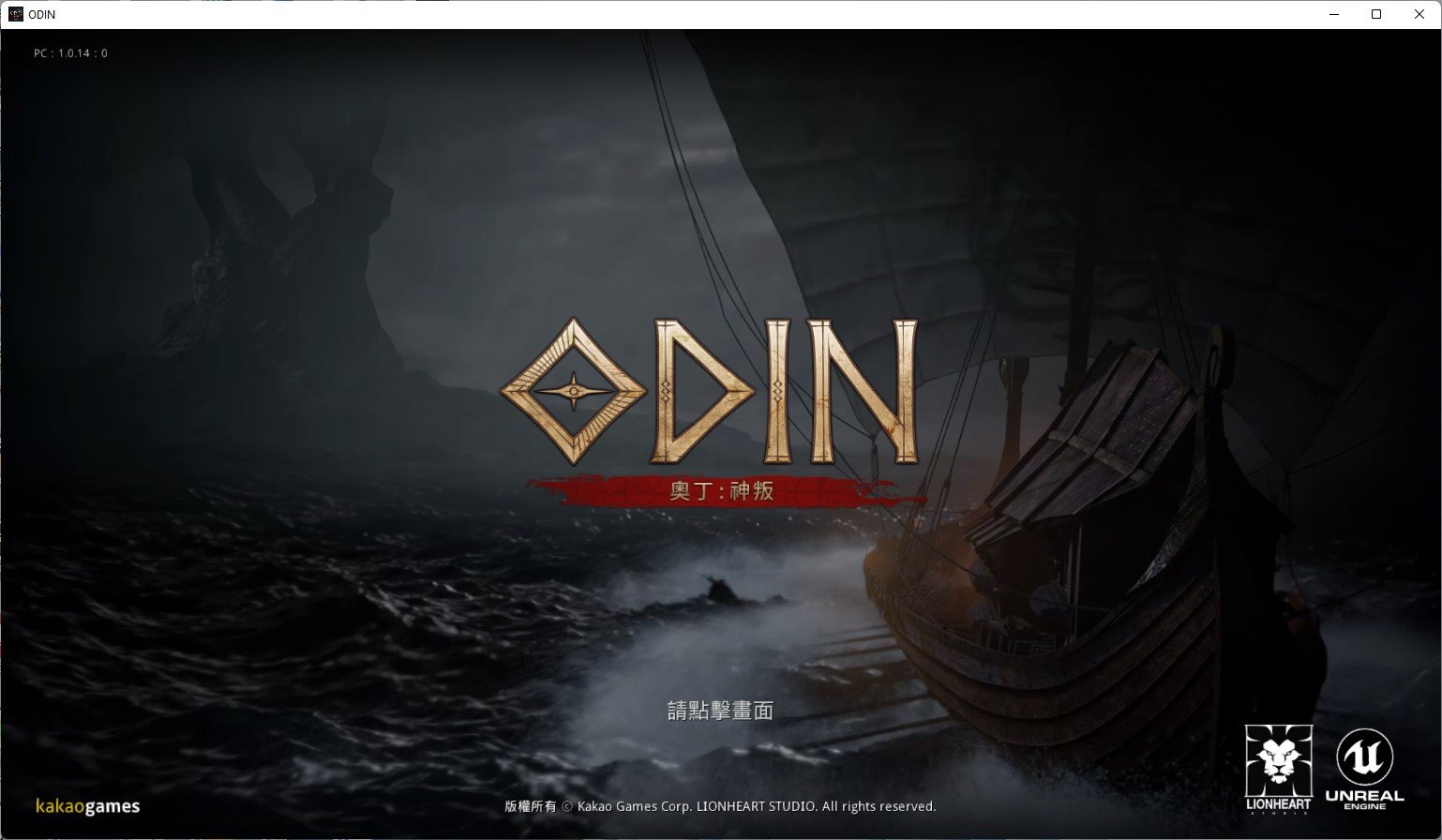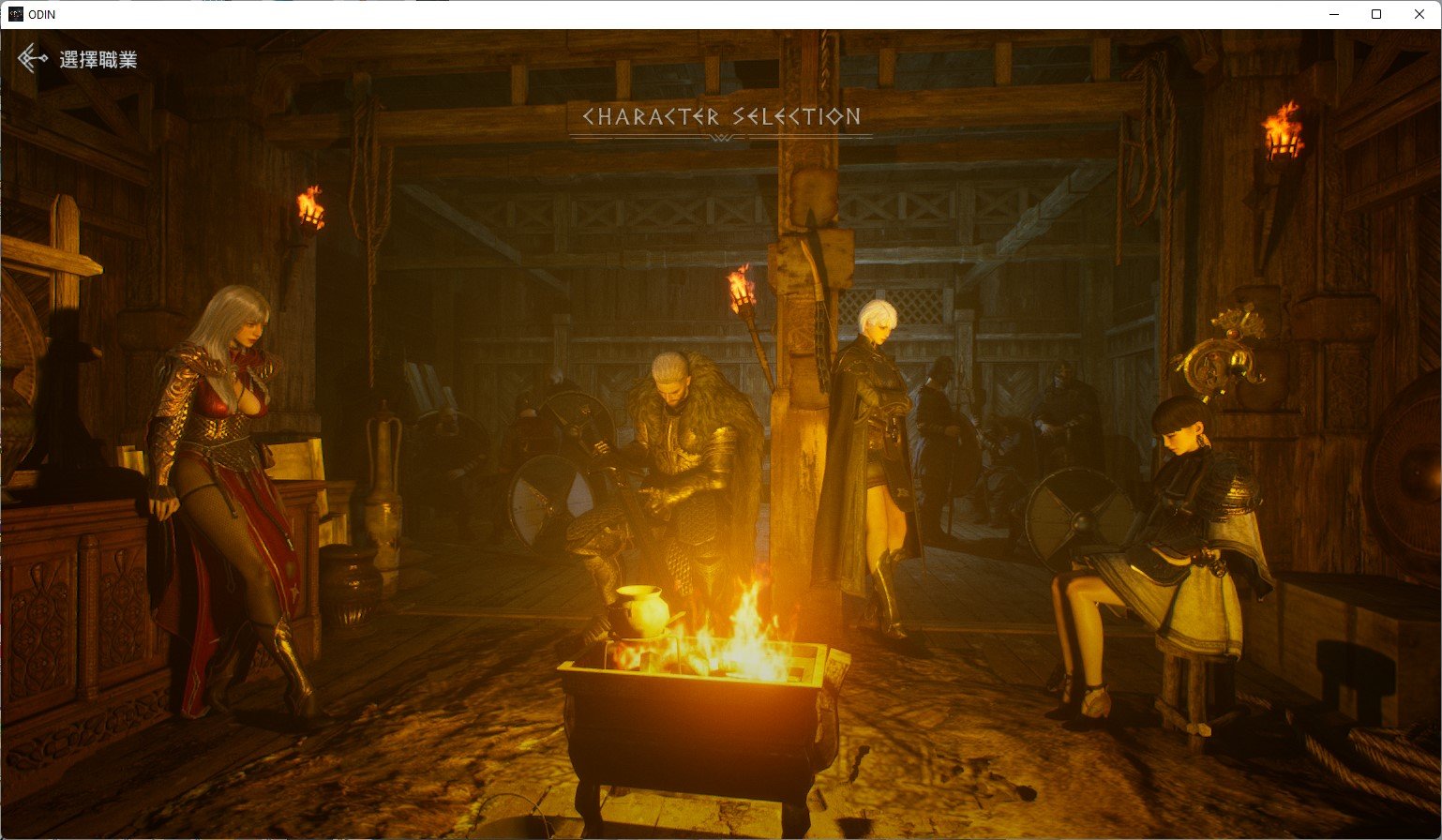This game is currently being released in Taiwan (Taiwan), if you want to play, you usually have to fake IP with a VPN, but with GIAMPING, it’s too simple with the most advanced mode, GPN (Gaming Private Network).
- First, download app first, use the 2022 Hastega version (version 6.0) to get automatic GPN support for this game A-Z: https://hastega.net/download/
- Game home page: https://tw-odin.kakaogames.com/
- If you want to download the game’s launcher, you have to fake the IP first with a VPN, which is very annoying, so the Admin has already updated its setup file, you click the link next to download and install (~8MB): TWOD.Launcher.Setup.exe.zip
- After installing the game, don’t open the game (it won’t open), turn on Hastega first, select the HK servers in the list (should use HK02, HK08 to download maxspeed or search the Hong Kong server with the TWODIN description in the list) activate GPN and you’re done, start the game come up and experience it. The game allows login with Google or Facebook, so it’s very convenient.
- If you are using Hastega for the first time, click on the main menu in the upper right corner of the application to activate 3 completely free VIP days.
Wish you all success, if you have any difficulties, don’t hesitate to contact Admin for maximum support…